Install the app
This is where things are dificult, but don't worry that we handle it automatically, you just need to run 1 single command and Dative Core do everything for you.
Step 1: Copy your firebase files to the project
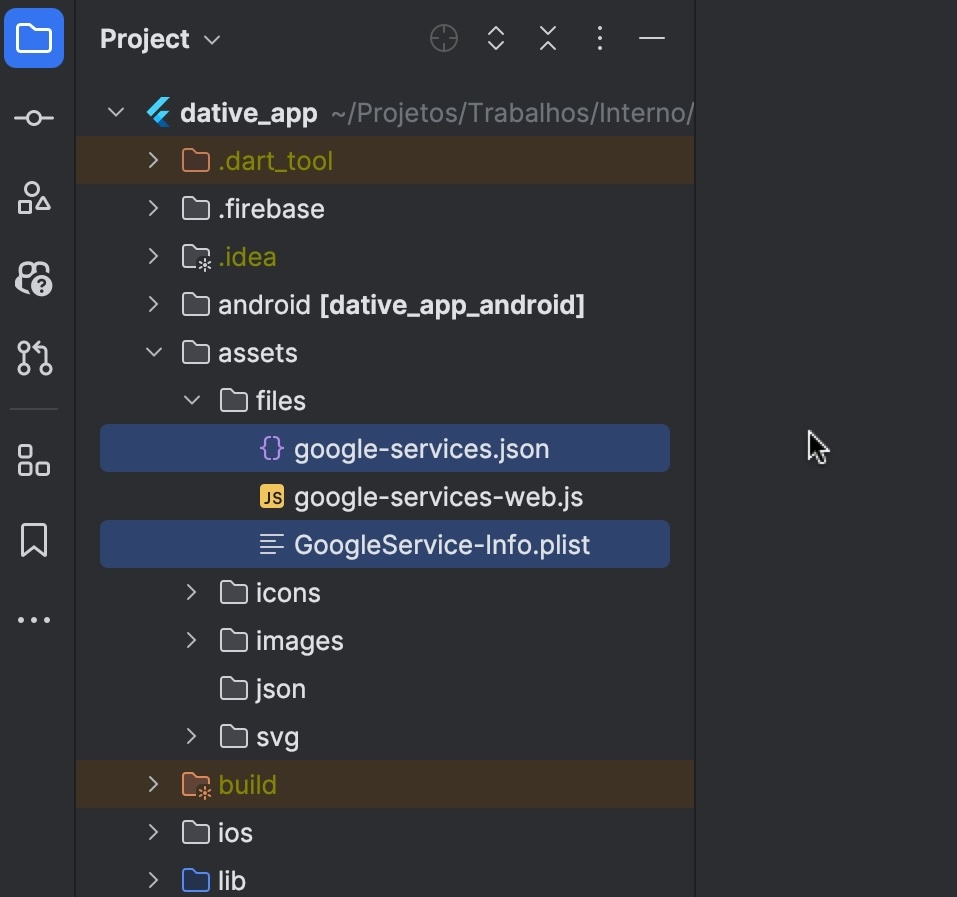
Step 2: Replace config Data
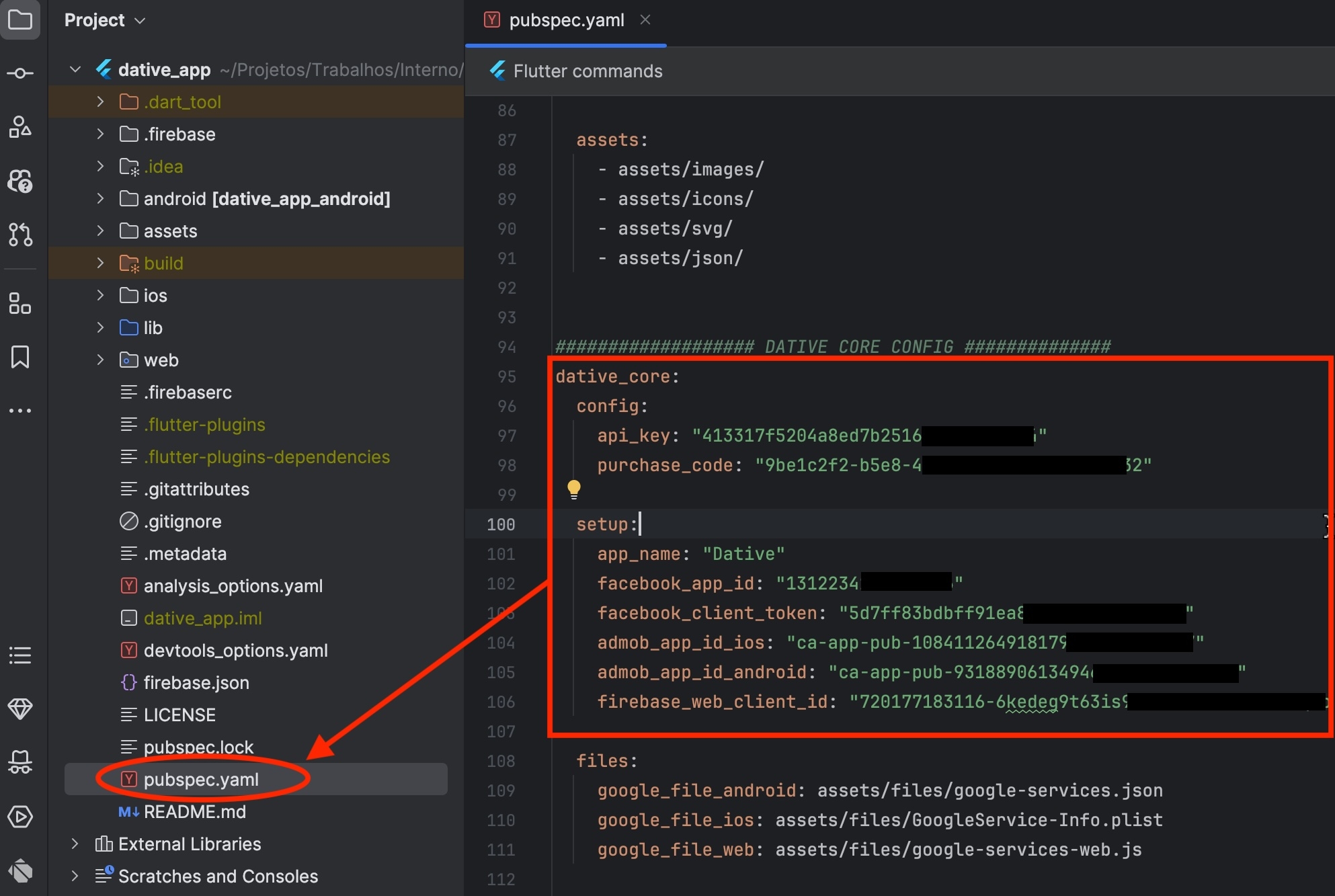
Step 3. Run install command
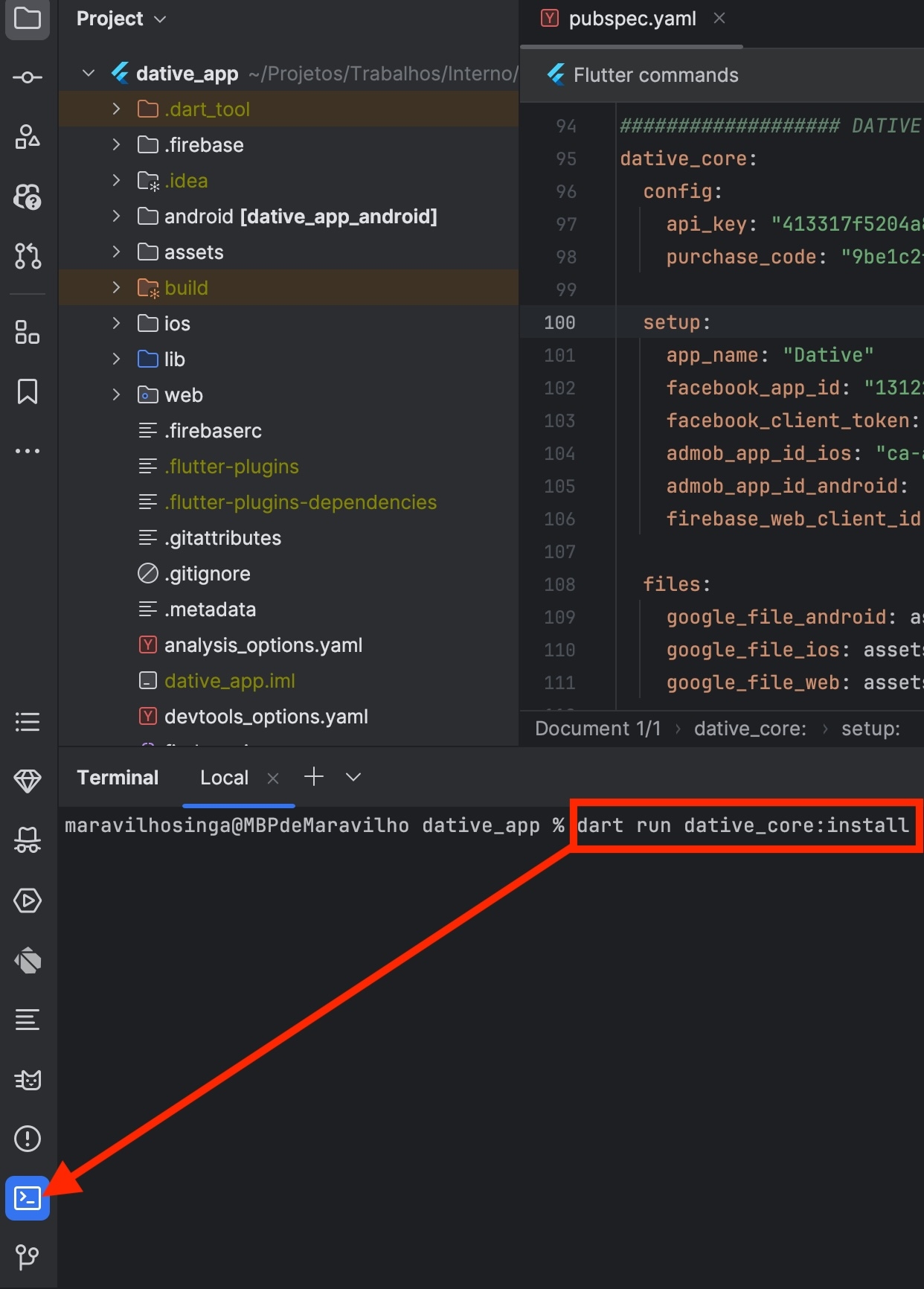
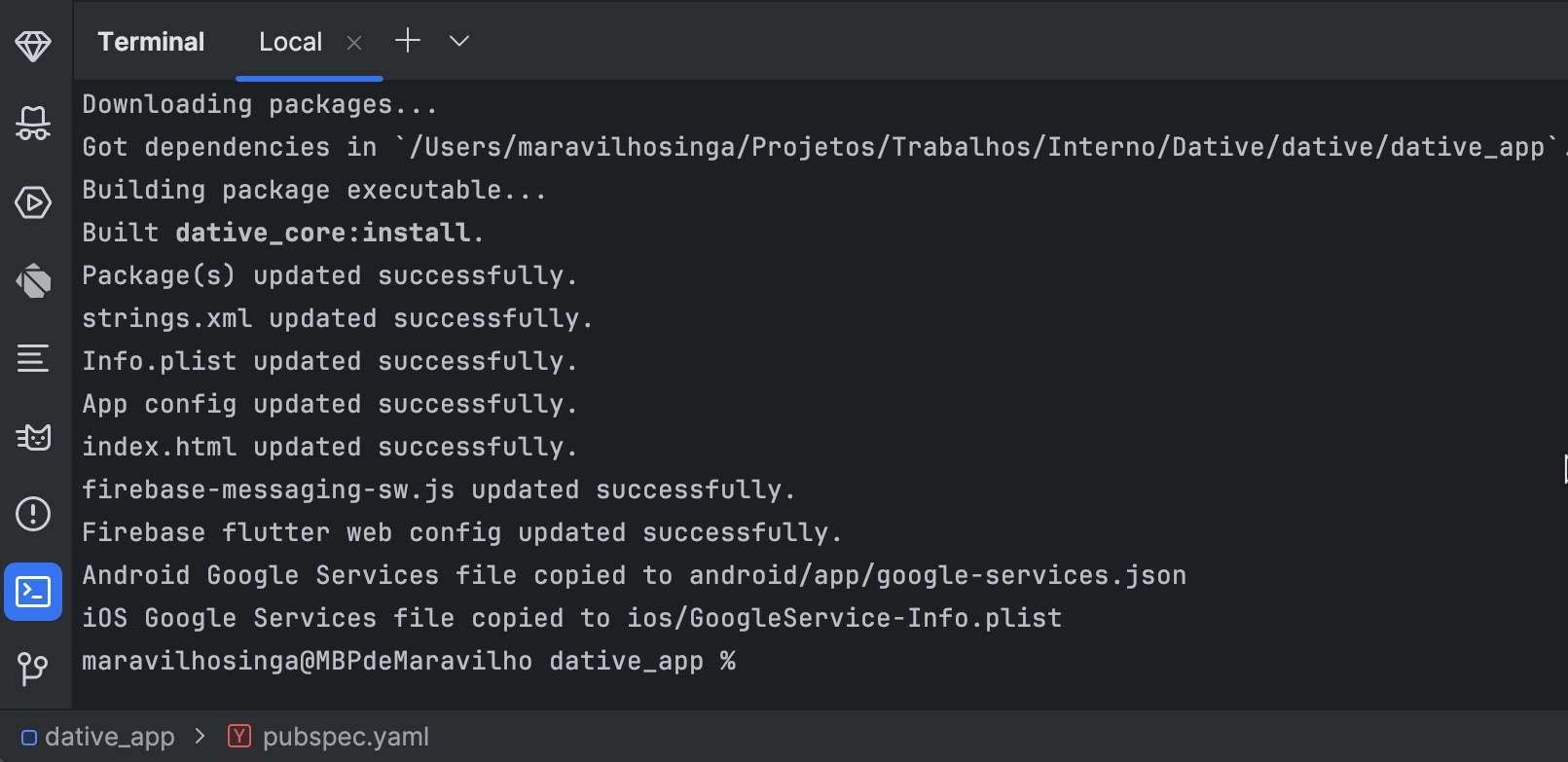
Last updated