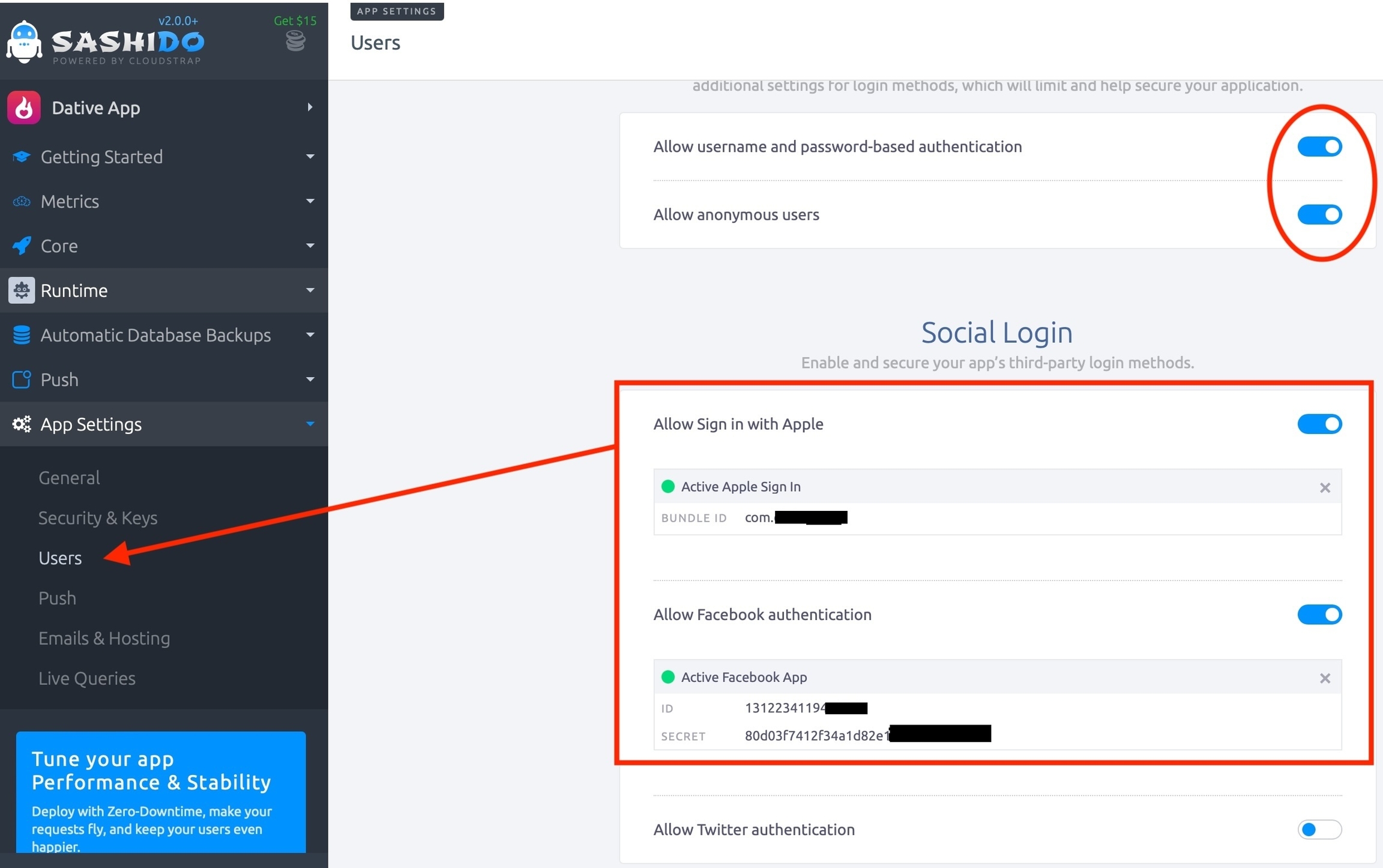Add Social Login
You need to add facebook appId in server side, failing to do it, your app will not be able to validate Facebook Login
Step 1:
Step 1.1: Configure Facebook Login in SashiDo
Step 1.2: Configure Apple Login in SashiDo